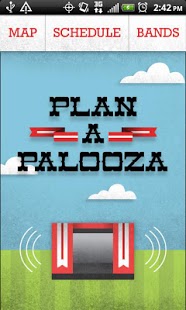Plan-A-Palooza 1.0
Free Version
Publisher Description
Plan-A-Palooza is an all access, all-in-one planing guide for Lollapalooza. It enhances your Lollapalooza experience before, during, and after the festival.
Features:
Artist Lookup:
View all artists playing at this years Lollapalooza Music Festival. Check their detailed performance information, picture, description and access the aritst's personal facebook, twitter, youtube, and flickr accounts. You can also add the artist to your personal Plan-a-Palooza schedule.
Schedule:
View all artists added to your personal schedule. You can easily see what time the artist is playing and at what stage to easily navigate your way to your favorite artists during the festival. You can set an alarm 5-15 minutes before any event so you wont miss it!
Interactive Map:
View the intire layout of the festival with the interactive Map. The map also displays which bands are CURRENTLY playing at each stage in realtime. This way you can easily see which bands are playing at which stages at any given time. You can select a stage to view that stages full event schedule. This is very useful for checking what events are coming up at the stage you are currently at or if you want to move to a nearby stage instead.
Incase there is no signal at the Lollapalooza Festival, after the first time loading of information, Plan-A-Palooza does not need network access to operate it's main functions. This will ensure the app is useful during the festival!
I hope Plan-A-Plalooza makes your Lollapalooza experience a great one!
About Plan-A-Palooza
Plan-A-Palooza is a free app for Android published in the Recreation list of apps, part of Home & Hobby.
The company that develops Plan-A-Palooza is mderisman. The latest version released by its developer is 1.0. This app was rated by 1 users of our site and has an average rating of 5.0.
To install Plan-A-Palooza on your Android device, just click the green Continue To App button above to start the installation process. The app is listed on our website since 2011-06-24 and was downloaded 5 times. We have already checked if the download link is safe, however for your own protection we recommend that you scan the downloaded app with your antivirus. Your antivirus may detect the Plan-A-Palooza as malware as malware if the download link to mike.plan.xml is broken.
How to install Plan-A-Palooza on your Android device:
- Click on the Continue To App button on our website. This will redirect you to Google Play.
- Once the Plan-A-Palooza is shown in the Google Play listing of your Android device, you can start its download and installation. Tap on the Install button located below the search bar and to the right of the app icon.
- A pop-up window with the permissions required by Plan-A-Palooza will be shown. Click on Accept to continue the process.
- Plan-A-Palooza will be downloaded onto your device, displaying a progress. Once the download completes, the installation will start and you'll get a notification after the installation is finished.